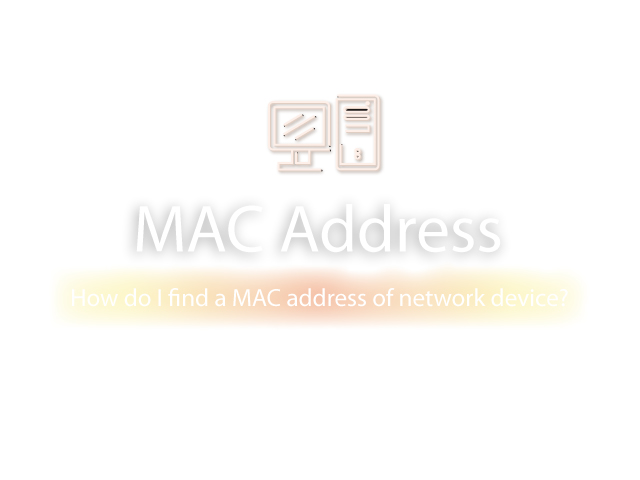MAC, Media Access Control, address is a globally unique identifier assigned to network devices, and therefore it is often referred to as hardware or physical address. MAC addresses are 6byte (48bits) in length, and are written in MM:MM:MM:SS:SS:SS format. The first 3bytes are ID number of the manufacturer, which is assigned by an Internet standards body. The second 3bytes are serial number assigned by the manufacturer.
MAC layer represents layer 2 of the TCP/IP (adopted from OSI Reference Model), where IP represents layer 3. MAC address can be thought of as supporting hardware implementation whereas IP address supports software . MAC addresses are permanently burned into hardware by hardware manufacturer, but IP addresses are assigned to the network devices by a network administrator. DHCP relies on MAC address to assign IP addresses to network devices.